CH - 1 Structure of a program
Overview of how a C++ program is organized
Structure of a program
Probably the best way to start learning a programming language is by writing a program. Therefore, here is our
First program:
// my first program in C++
#include <iostream>
using namespace std;
int main ()
{
cout << "Hello World!"; return 0;
}The first panel shows the source code for our first program. The second one shows the result of the program once compiled and executed. The way to edit and compile a program depends on the compiler you are using.
Depending on whether it has a Development Interface or not and on its version. Consult the compilers section and the manual or help included with your compiler if you have doubts on how to compile a C++ console program.
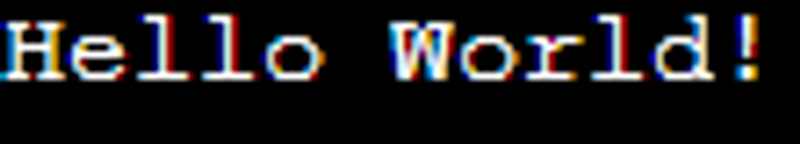
The previous program is the typical program that programmer apprentices write for the first time, and its result is the printing on screen of the "Hello World!" sentence. It is one of the simplest programs that can be written in C++, but it already contains the fundamental components that every C++ program has. We are going to look line by line at the code we have just written:
// my first program in C++
- This is a comment line. All lines beginning with two slash signs (//) are considered comments and do not
- have any effect on the behavior of the program. The programmer can use them to include short
- explanations or observations within the source code itself. In this case, the line is a brief description of what our program is
#include <iostream>
- Lines beginning with a hash sign (#) are directives for the preprocessor. They are not regular code lines
- with expressions but indications for the compiler's preprocessor. In this case the directive #include <iostream> tells the preprocessor to include the iostream standard file. This specific file (iostream)
- includes the declarations of the basic standard input-output library in C++, and it is included because its functionality is going to be used later in the program.
using namespace std;
- All the elements of the standard C++ library are declared within what is called a namespace, the
- namespace with the name std. So in order to access its functionality we declare with this expression that
- we will be using these entities. This line is very frequent in C++ programs that use the standard library, and in fact it will be included in most of the source codes included in these tutorials.
int main ()
- This line corresponds to the beginning of the definition of the main function. The main function is the point by where all C++ programs start their execution, independently of its location within the source code.
- It does not matter whether there are other functions with other names defined before or after it - the instructions contained within this function's definition will always be the first ones to be executed in any C++ program. For that same reason, it is essential that all C++ programs have a main function.
- The word main is followed in the code by a pair of parentheses (()). That is because it is a function declaration:
- In C++, what differentiates a function declaration from other types of expressions are these parentheses that follow its name. Optionally, these parentheses may enclose a list of parameters within them.
- Right after these parentheses we can find the body of the main function enclosed in braces ({}). What is contained within these braces is what the function does when it is executed.
Comments
Comments are parts of the source code disregarded by the compiler. They simply do nothing. Their purpose is only to allow the programmer to insert notes or descriptions embedded within the source code. C++ supports two ways to insert comments:
//line content
/*block content*/The first of them, known as line comment, discards everything from where the pair of slash signs (//) is found up to the end of that same line. The second one, known as block comment, discards everything between the /* characters and the first appearance of the */ characters, with the possibility of including more than one line. We are going to add comments to our second program:
/* my second program in C++ with more comments */
#include <iostream>
using namespace std;
int main ()
{
cout << "Hello World! "; // prints Hello
cout << "I'm a C++ program"; // prints I'm a C++ program return 0;
}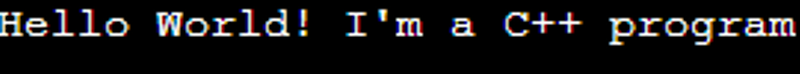
Variables
The usefulness of the "Hello World" programs shown in the previous section is quite questionable. We had to write several lines of code, compile them, and then execute the resulting program just to obtain a simple sentence written on the screen as result. It certainly would have been much faster to type the output sentence by ourselves. However, programming is not limited only to printing simple texts on the screen. In order to go a little further on and to become able to write programs that perform useful tasks that really save us work we need to introduce the concept of variable. Let us think that I ask you to retain the number 5 in your mental memory, and then I ask you to memorize also the number 2 at the same time. You have just stored two different values in your memory. Now, if I ask you to add 1 to the first number I said, you should be retaining the numbers 6 (that is 5+1) and 2 in your memory. Values that we could now for example subtract and obtain 4 as result. The whole process that you have just done with your mental memory is a simile of what a computer can do with two variables. The same process can be expressed in C++ with the following instruction set:
a = 5;
b = 2;
a = a + 1;
result = a-b;